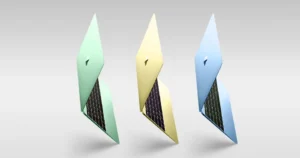Apple is moving quickly with its beta program. Developers can now grab iOS 26.2 beta 3 for iPhone and iPadOS 26.2 beta 3 for iPad via an over-the-air update.
This latest beta brings refinements to Sleep Score, AirPods Live Translation, and other user-facing features, along with small under-the-hood improvements.
What’s New in iOS 26.2 Beta 3
Apple continues tweaking key system features with this beta:
- Sleep Score Recalibration: The top rating has been renamed from “Excellent” to “Very High”, with updated thresholds across all categories. Apple aims to make nightly sleep stats feel more accurate after user feedback suggested previous scores were overly generous.
- Apple Podcasts AI Enhancements: Podcasts now automatically generate chapters, link mentioned shows, and organize related content, making it easier to catch up on your favorite episodes.
- Apple News Updates: A refreshed layout offers quick links to popular sections, enhancing navigation and readability.
- AirPods Live Translation Expansion: Apple has extended support to EU countries, letting users enjoy real-time translation with AirPods.
- Liquid Glass Lock Screen Slider: Fine-tune the translucency of the clock and fonts for a more personal Lock Screen.
- Reminders App Enhancements: Reminders can now trigger alarms and timers, even bypassing Focus modes for urgent tasks.
- CarPlay Tweaks: Users can disable pinned conversations in Messages for a cleaner interface.
- Measure App Updates: The Level tool now has a refreshed Liquid Glass-inspired design.
iPadOS 26.2 Beta 3 Highlights
iPadOS 26.2 beta 3 largely mirrors iOS improvements while optimizing the experience for iPad:
- Liquid Glass Enhancements: Lock Screen customization and widget translucency improvements.
- Apple Podcasts AI Features: Auto-generated chapters and linked content, same as iOS.
- AirPods Live Translation: EU support now works seamlessly with iPad as well.
- Multitasking Improvements: Minor tweaks to Slide Over and Split View for smoother workflows.
Installation Instructions
To install iOS 26.2 beta 3 or iPadOS 26.2 beta 3:
- Backup your device using iCloud or your Mac.
- Go to Settings > General > Software Update.
- Tap Beta Updates and select iOS/iPadOS Developer Beta.
- Hit Download and Install.
Remember, these are developer betas — bugs, crashes, and unfinished features are possible. For casual users, it’s safer to wait for the public beta or official release, expected in December 2025.
Should You Install the Beta?
If you love testing Apple’s latest features early and don’t mind occasional hiccups, beta 3 is worth exploring. Otherwise, waiting for the stable release ensures a smooth, bug-free experience.
Apple’s steady cadence of beta updates shows the company is committed to polishing the iOS and iPadOS experience for the holidays. Expect more tweaks and refinements leading up to the official launch.