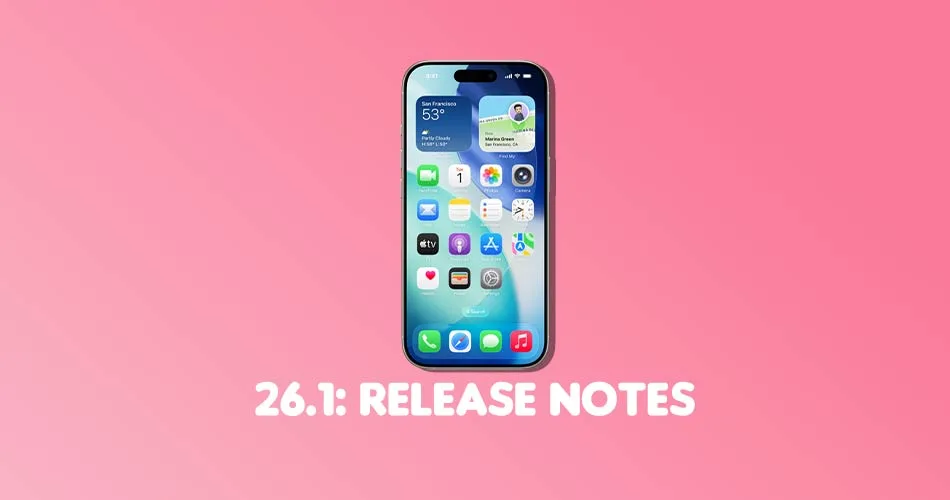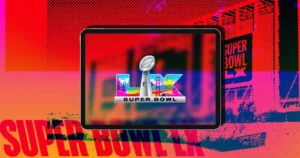Apple has officially released iOS 26.1 to the public, following several weeks of beta testing. The update isn’t just about performance fixes — it brings a few welcome feature tweaks, new customization options, and more control for users.
If you’ve been waiting to see what’s new, here are Apple’s full iOS 26.1 release notes, plus a quick breakdown of what they actually mean for your iPhone.
Apple’s Official iOS 26.1 Release Notes
According to Apple, here’s what’s new in iOS 26.1:
- Liquid Glass setting gives you the option to choose between the default clear look or a new tinted look, which increases opacity of the material in apps and notifications on the Lock Screen.
- Live Translation with AirPods now supports Chinese (Simplified and Traditional), Japanese, Korean, and Italian.
- Apple Music MiniPlayer gets a new swipe gesture to go to the next or previous track.
- Apple Music AutoMix now supports AirPlay, making it easier to keep the vibe going across devices.
- Gain control is available for external USB microphones when recording with local capture.
- Local capture files can be saved to a specific location.
- Manual workout logging is now available directly from the Fitness app.
- New Camera setting lets you turn on or off Lock Screen swipe to open the Camera.
- Improved FaceTime audio quality in low-bandwidth conditions.
- Communication Safety and Web content filters now limit adult websites by default for existing child accounts (ages 13–17, depending on region).
A Closer Look
Most users will immediately notice the Liquid Glass “Tinted” option, which gives iOS a more opaque, less glossy look — especially noticeable on the Lock Screen and Notification Center.
Apple Music also gets a few practical upgrades, including the ability to skip tracks from the MiniPlayer and enjoy AutoMix playlists over AirPlay. Meanwhile, Fitness enthusiasts can finally log workouts manually from the app itself — no Apple Watch required.
On the privacy side, Apple continues tightening child safety defaults, ensuring restricted browsing settings are automatically applied for teens.
Minor but Meaningful Updates
As always, iOS 26.1 hides smaller system optimizations that don’t make it into the official notes — smoother animations, stability fixes, and subtle UI refinements.
If you haven’t yet, head to Settings > General > Software Update to download iOS 26.1. It’s available for all compatible iPhones starting today.