Apple has released iOS 26.1 beta 2, and while it’s not a massive overhaul, this update quietly fixes a few long-standing annoyances, refines the new Liquid Glass design, and even makes mornings a bit less chaotic.
Here’s Everything New in iOS 26.1 and iPadOS 26.1 Beta 2
Slide to Stop Alarms
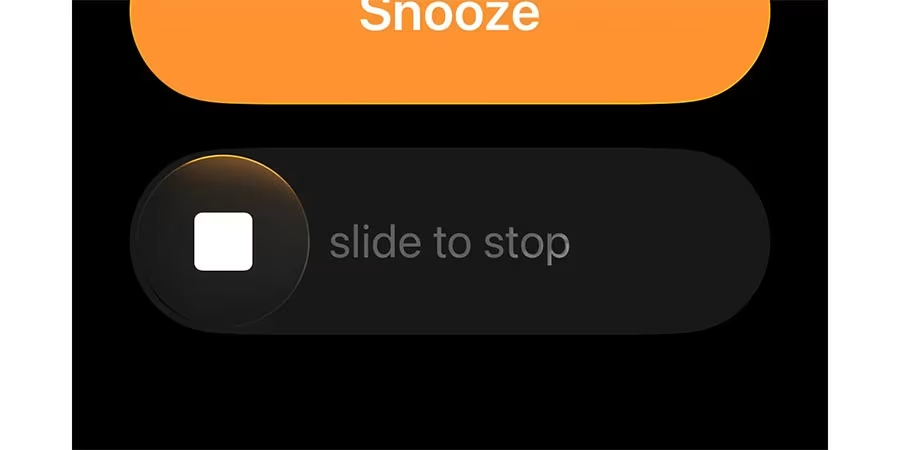
Apple has fixed one of the biggest accidental wake-up problems. In iOS 26.1 beta 2, when an alarm goes off, you now have to slide to stop it instead of tapping. That means no more turning off your alarm when you meant to snooze it.
The same slide-to-stop gesture also works for timers. It’s a small change that’ll save a lot of sleepy frustration.
iPadOS 26.1 Brings Back Slide Over

For iPad users, Slide Over multitasking is officially back! You can now quickly access an app that overlays your current window setup.
To enable it:
- Tap the green window control on any app.
- Select Enter Slide Over.
You can resize the Slide Over window and swipe to hide or bring it back. For now, it supports one app at a time, but it’s a welcome return for multitaskers.
Security Updates Now Automatic
A new toggle in Settings > Privacy & Security lets your iPhone automatically download and install background security improvements. This replaces Rapid Security Responses and keeps your device safer without requiring manual approval every time.
Settings App Gets a Layout Refresh
Apple is quietly cleaning up its Settings app. Text headers like Wi-Fi, Bluetooth, Cellular, and Accessibility are now left-aligned instead of centered. It’s a minor visual change but makes the UI feel more consistent across iOS 26.
Custom Workouts in Fitness App
The Fitness app just got smarter. You can now create custom workouts by selecting:
- Type of workout
- Duration and effort level
- Estimated Active Calories
- Start time
Perfect for anyone building a personalized training plan without needing Apple Watch.
Liquid Glass Refinements
The Liquid Glass UI, introduced in iOS 26, looks even sleeker now. Apple has made the light refraction effect more subtle, especially on darker icons and backgrounds. It’s smoother and easier on the eyes.
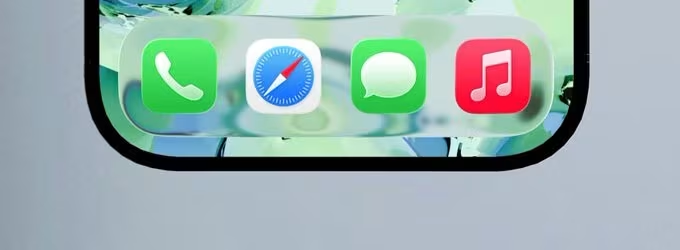
You will also notice Liquid Glass in the Home Screen Dock.
Display and Wallpaper Updates
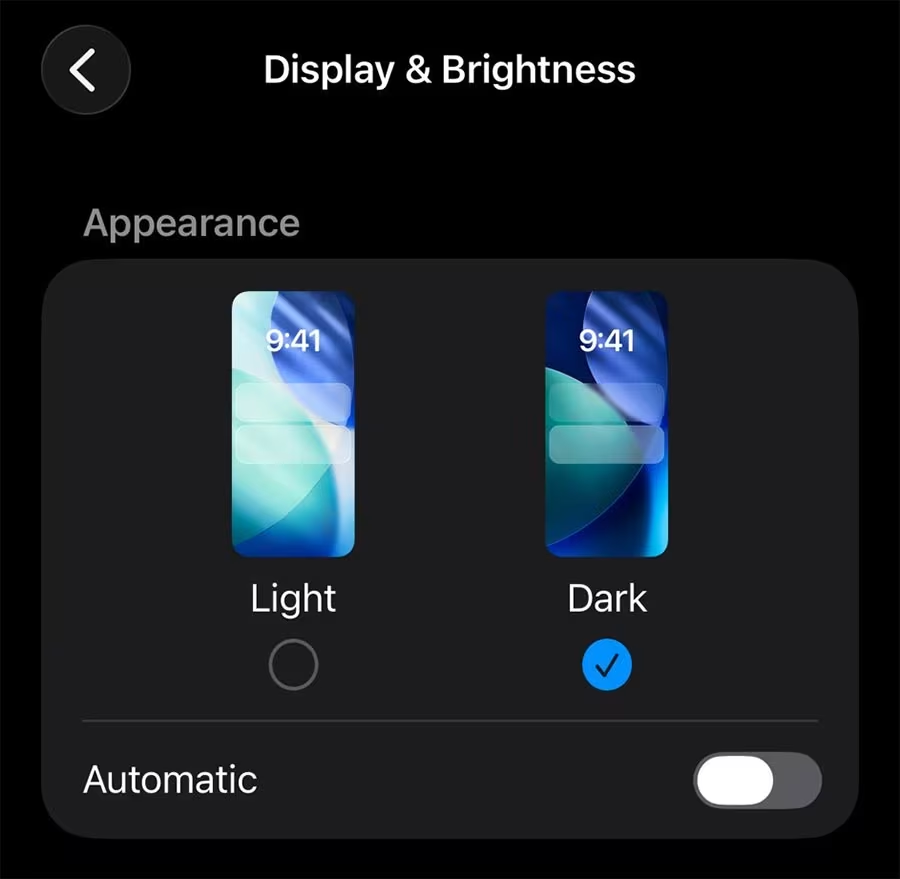
- Display settings now use the new iOS 26-style wallpaper, replacing the old iOS 18 one.
- Lock Screen wallpaper setup now shows “Pinch to Crop” instructions briefly before fading out for a cleaner, less distracting look.
External Microphone Control on iPad
iPad users can now adjust input gain for external microphones, giving creators more control during recording sessions or video calls.
Home Screen Folder Tweaks
Folder names on the Home Screen are now left-aligned when you open them. A tiny but nice touch that matches iOS 26’s overall design language.
Photos App Improvements
The Photos app’s multi-select menu has been reorganized. Play as Slideshow, Favorite, and Hide options now sit conveniently at the top for quicker access.
Accessibility Gets “Display Borders”
In Settings > Accessibility > Display & Text Size, Apple has added a new Display Borders toggle.
It outlines buttons more clearly and replaces the older “Button Shapes” option.
Calendar Rollback
Apple has reverted the full-color event backgrounds introduced in beta 1. Calendar events now look the same as before.
iOS 26.1 beta 2 may not introduce headline features, but it’s packed with thoughtful refinements, from smarter alarms to better multitasking and design polish. It’s all about making iOS 26 smoother, clearer, and just a little more human.







Comments