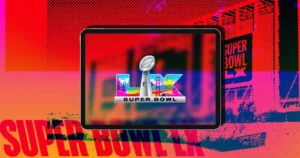Apple has released watchOS 26 RC, the final beta before public launch. Here’s what’s new, supported Apple Watch models, and how to install the update.
This update is essentially the last beta build before Apple makes watchOS 26 available to everyone later this month.
Ever since WWDC in June, watchOS 26 has been through multiple developer and public beta versions. Now, with the RC out, this build is likely identical to the one Apple Watch users will see in the official release — provided no last-minute issues show up.
What’s New in watchOS 26 RC
The watchOS 26 update is a bigger deal than most Apple Watch upgrades. Here’s a look at some standout features:
- Liquid Glass Design: The fresh design language now extends across the Apple Watch, including apps, Smart Stack, and in-app controls.
- Workout Buddy: A motivational new feature inside the Workouts app that gives you encouragement mid-session.
- New Wrist Flick Gesture: Quickly mute calls, silence timers, or take actions without tapping the screen.
- Live Listen Transcription: Real-time transcription support for accessibility.
- Watch Face Updates: Subtle refinements to give your watch an even sleeker feel.
Together, these changes make watchOS 26 not just a performance update but also one of the most user-friendly Apple Watch releases in years.
What You Need Before Installing
A couple of things to know before diving in:
- iOS 26 Required: Your paired iPhone must be running the iOS 26 beta (or RC) to install watchOS 26.
- No Downgrade Option: Once you update to watchOS 26 beta/RC, you can’t roll back to an earlier version. Keep that in mind before committing.
Supported Apple Watch Models
watchOS 26 is available on these models:
- Apple Watch SE (2nd gen)
- Apple Watch Series 6
- Apple Watch Series 7
- Apple Watch Series 8
- Apple Watch Series 9
- Apple Watch Series 10
- Apple Watch Ultra
- Apple Watch Ultra 2
If your model isn’t listed here, unfortunately, it won’t support the new update.
How to Install watchOS 26 RC
Here’s the step-by-step process to get started:
- On your iPhone running iOS 26 beta or RC, open the Watch app.
- Head to General > Software Update.
- Tap Beta Updates when available.
- Select Developer Beta (or Public Beta once it rolls out).
- Tap Download and Install when watchOS 26 RC shows up.
Pro tip: Make sure your Apple Watch is on its charger, connected to Wi-Fi, and within range of your iPhone during the update. Don’t remove it or interrupt the process.
Once done, your Apple Watch will reboot with watchOS 26 RC installed and ready to explore.
Final Thoughts
The release of watchOS 26 RC means we’re only days away from the final public version. With fresh design tweaks, handy new gestures, and workout-focused features, this update looks set to make Apple Watch even more useful. If you don’t mind a beta build, you can try it today — otherwise, the official rollout isn’t far off.