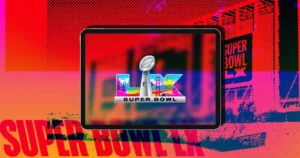Apple has released the macOS Tahoe 26.1 Release Candidate for both developers and public beta testers. This version signals that the final public release is just around the corner. Here’s a look at what’s new in the update.
AI Groundwork and New Customization Options
macOS 26.1 includes behind-the-scenes updates to prepare for MCP support and broader integration of third-party AI tools beyond ChatGPT in Image Playground. While Apple hasn’t officially confirmed these additions yet, the groundwork appears to be in place.
A new option for Liquid Glass has also been added. You can now switch between the original clear look and a new “Tinted” version that adds contrast for better visibility.
Apple has updated a few design elements as well. The Macintosh HD icon has been refined once again after feedback on the design changes from macOS 26. You’ll also notice a refreshed Apple TV icon, along with references to what might be a second-generation Apple Pro Display XDR.
How to Install macOS 26.1 RC
If you’re part of the Apple Developer or Public Beta Program, here’s how to get the update:
- Back up your Mac
- Open System Settings
- Go to General > Software Update
- Click the “i” icon next to Beta Updates
- Choose macOS Developer Tahoe Beta from the dropdown
- Hit Done, then Download and Install
This release mainly focuses on refining visuals, improving stability, and laying the foundation for future AI features that could arrive in upcoming macOS updates.