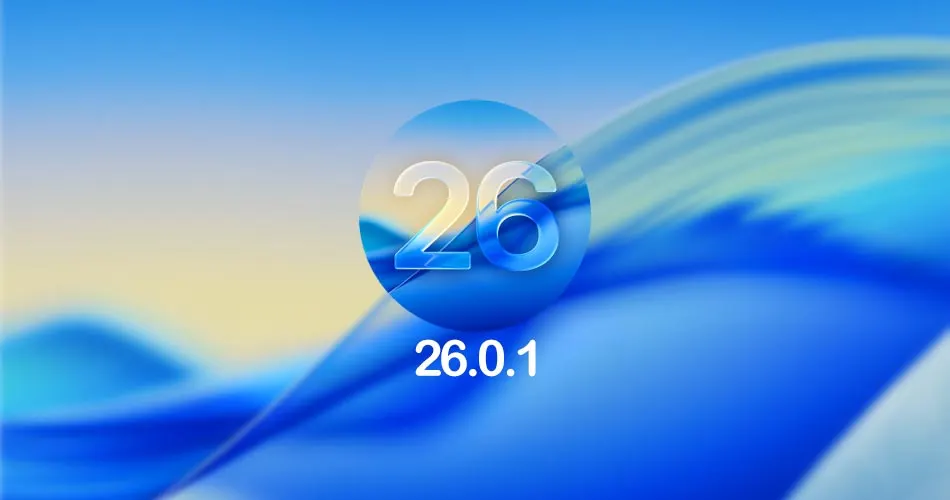Apple has released macOS Tahoe 26.0.1, the first bug fix update for its latest desktop operating system. The update includes important security patches and fixes an installation issue that was affecting some Mac Studio models.
What’s Fixed in macOS 26.0.1
When macOS Tahoe 26 first launched two weeks ago, some Mac Studio (M3 Ultra, 2025) users couldn’t install the update at all. Version 26.0.1 resolves that problem.
This update provides important bug fixes, security updates, and resolves an issue that prevented some users from upgrading to macOS Tahoe on Mac Studio (M3 Ultra, 2025).
Apple also notes that the release brings “important bug fixes and security updates,” though details on other fixes aren’t yet listed.
If you own a Mac Studio with M3 Ultra and hit installation issues before, this update should finally let you get macOS Tahoe running.
How to Update Your Mac to macOS 26.0.1
- Open System Settings from the Apple menu.
- Head to General > Software Update.
- If macOS Tahoe 26.0.1 is available, click Upgrade Now.
- Accept the license agreement, enter your password, and let the update download.
- Restart your Mac to finish installation.
On older macOS versions? Open the Mac App Store, search for “macOS Tahoe,” and download it from there.
With macOS Tahoe still settling in, these quick follow-up updates are expected. Version 26.0.1 should make the system more stable and reliable, especially for Mac Studio owners.