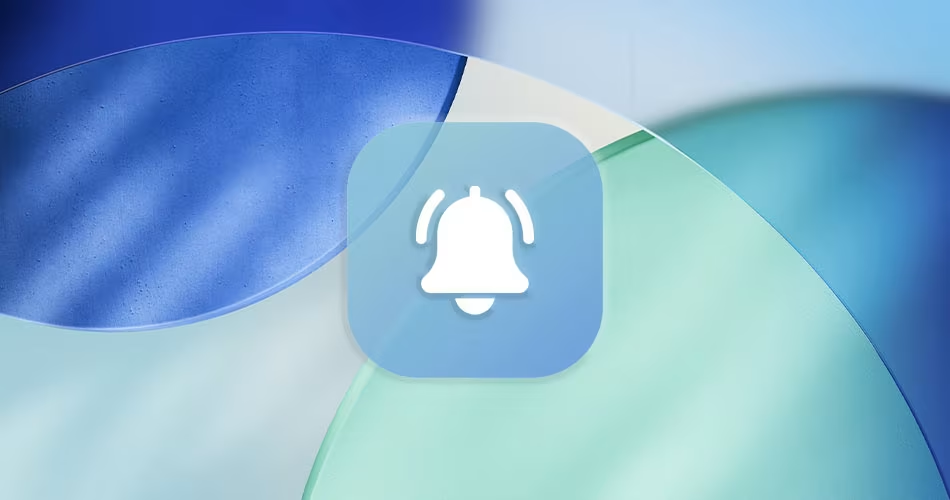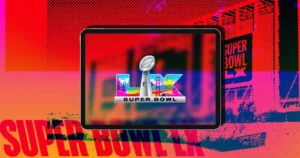Apple is turning up the volume on customization with iOS 26 Beta 6, introducing six brand new takes on the classic iPhone ringtone, plus an entirely new sound called Little Bird. If you’ve ever felt like your iPhone’s ringtone needed a fresh twist, this update is music to your ears.
More Ways to Personalize Your iPhone Sound
Previously, iOS 26 betas teased users with a single remix of the default Reflection ringtone, named ‘Alt 1.’ Now renamed Reflected, this ringtone is joined by five more creative variants: Buoyant, Dreamer, Pond, Pop, and Surge. This brings the total to seven Reflection-inspired tones.
If you love the familiar default sound, don’t worry, the original Reflection ringtone is still there, unchanged. But these new versions give you fun options to switch up your alert without going completely offbeat.
And for those who want something entirely different, the new Little Bird ringtone offers a fresh and charming alternative, perfect for users who want a unique, lighter touch.
Related: How to Set a Custom Ringtone on iPhone in iOS 26 Without Using GarageBand
What’s the Big Deal?
Ringtones are a small but powerful way to customize your iPhone experience. By adding these new sounds, Apple is giving users more personality and choice in everyday moments — whether you’re in a meeting, at a coffee shop, or just want your phone to sound as stylish as your style.
How to Check Them Out
If you’re on iOS 26 Beta 6, head to Settings > Sounds & Haptics > Ringtone to preview and pick your favorite from the new lineup.