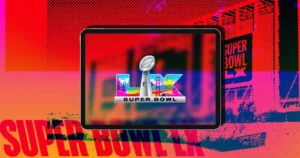Apple has released macOS Tahoe 26 Public Beta 4 for Mac users. Here’s how to install it, what to expect, and why you should back up before updating.
macOS Tahoe 26 Public Beta 4 Now Available
Apple has just released macOS Tahoe 26 Public Beta 4, only days after the third public beta landed. If you’re running the public beta program, you can grab the update today and try the latest improvements before the official release next month.
Should You Install the Beta?
As always, a quick word of caution: betas can be buggy. Something that worked in one version might break in the next.
Apple itself recommends installing beta software only on a secondary Mac or a separate partition, rather than your main system. At the very least, make sure to back up your Mac before updating, just in case.
How to Install macOS Tahoe 26 Public Beta 4
If you want to try it out, here’s how:
- First, enroll in Apple’s Public Beta Program at beta.apple.com.
- On your Mac, open System Settings.
- Head to General > Software Update.
- Click the “i” icon next to Beta Updates.
- From the dropdown menu, select macOS Tahoe 26 Public Beta.
- Hit Done and download the update.
What’s New in Public Beta 4?
Public Beta 4 is the same build as developer beta 7, which was also released recently. That means most of the changes are under-the-hood improvements and bug fixes as Apple gears up for the final release of macOS Tahoe 26 expected next month.
Final Thoughts
If you’re curious about what’s next for macOS and don’t mind living with a few glitches, this public beta is worth a look. Just be cautious, and keep those backups handy.