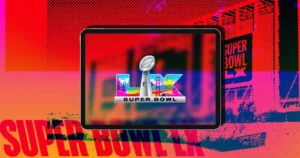Apple has officially released iPadOS 18.6.2 for all compatible iPad models. While the iPadOS 26 beta is attracting most of the buzz, this stable release is focused on critical bug fixes, security patches, and performance improvements.
This post includes direct download links for iPadOS 18.6.2 IPSW files so you can manually restore or update your iPad using Finder (Mac) or iTunes (Windows).
How to Update to iPadOS 18.6.2
The easiest way to update is over-the-air (OTA):
- Open Settings
- Go to General > Software Update
- Tap Download and Install
If the update isn’t showing right away, don’t worry, Apple usually rolls it out gradually, so it may take a few hours before appearing on your device.
What’s New in iPadOS 18.6.2
According to Apple’s release notes, this update includes:
- Critical security fixes to safeguard user data
- System-wide bug fixes
- Performance and stability improvements
While there aren’t any flashy new features, this update is important to keep your iPad running smoothly and securely.
Download iPadOS 18.6.2 IPSW Files
Below are the direct IPSW download links (to be added). These can be used for a manual restore or update if you prefer not to wait for the OTA update.
Important Notes Before Installing IPSW Manually
- Always back up your iPad via iCloud or Finder/iTunes before updating.
- Ensure you download the correct IPSW file for your iPad model.
- Full restores will erase your device unless you use update mode with:
- Option + Click (Mac)
- Shift + Click (Windows) in Finder/iTunes