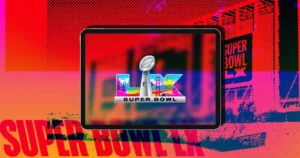Apple has just released iOS 26 beta 8 and iPadOS 26 beta 8 for developers, marking one of the very last builds before the Release Candidate. This update is all about stability, final optimizations, and making sure everything runs smoothly ahead of the official launch.
If you’re testing apps, preparing for compatibility, or just want to stay on the bleeding edge, here’s how you can install the latest beta on your iPhone or iPad.
Install iOS 26 Beta 8 Over-the-Air (OTA)
The OTA method is the fastest way to update without losing your data:
- Sign in at developer.apple.com with your Apple ID.
- On your device, go to Settings > General > Software Update > Beta Updates.
- Choose iOS 26 Developer Beta (or iPadOS 26 Developer Beta).
- Tap Download and Install, then enter your passcode.
- Wait for your device to reboot—done!
Install iOS 26 Beta 8 Using IPSW (Clean Install)
If you prefer a fresh start, the IPSW route wipes your device and reinstalls iOS.
- Download the correct IPSW for your device from the Developer portal.
- Connect your iPhone or iPad to your Mac (Finder) or PC (iTunes).
- Hold Option (Mac) or Shift (Windows) and click Restore iPhone/iPad.
- Select the IPSW file to begin the restore.
Warning: This erases your device—back up everything first.
Things to Keep in Mind
- Developer betas can still have bugs, so don’t use them on your primary phone.
- Always keep backups handy.
- Public beta users should wait for Apple to roll out the update on their channel.
Why Beta 8 Matters
By beta 8, Apple is effectively polishing the final product. It’s the most stable pre-release yet, giving developers a nearly finished environment to validate apps and performance. With RC just around the corner, this is your last big chance to get hands-on before iOS 26 officially drops.