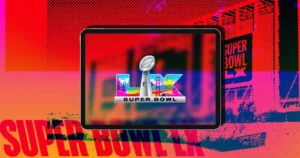Apple has just released iOS 18.5 Beta 1 and iPadOS 18.5 Beta 1 to download and install on compatible iPhones and iPads.
Beta 1 of iOS 18.6 and iPadOS 18.6 OTA Updates Are Available for Developers to Install Right Now
Apple has officially rolled out the first developer beta of iOS 18.6 and iPadOS 18.6, following the release of iOS 18.5, just a week after WWDC25 and iOS 26 beta 1 release.
While it doesn’t bring headline-grabbing features just yet, this build aims to make your iPhone and iPad run smoother and more reliably.
This early beta is ideal for those already on previous test builds, as it delivers the usual set of bug fixes, stability enhancements, and subtle tweaks in preparation for the final version of 18.6.
How to Install iOS 18.6 Beta 1
If you’re a registered developer or just starting out with beta testing, here’s how to install the developer beta:
- Enroll Your Device: Ensure your Apple ID is part of the Apple Developer Program by signing up at developer.apple.com.
- Enable Beta Updates: On your iPhone or iPad, navigate to Settings > General > Software Update > Beta Updates, then select iOS 18 Beta.
- Download and Install: Once you’ve selected the beta track, return to Software Update, download iOS 18.6 beta 1, and begin the installation. Make sure your device is plugged in and connected to Wi-Fi during the process.
Should You Install It?
If you’re a developer or already testing previous betas, this update is a safe next step for added stability. But if you’re not a fan of unexpected bugs, you might want to wait until the public beta or final release drops in the coming weeks.