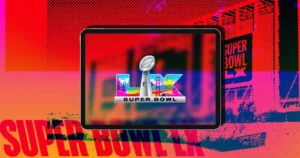Apple has released iOS 18.6.2 for the iPhone with important security fixes and performance improvements. Get the OTA update or download IPSW files here.
This post includes direct download links for iOS 18.6.2 IPSW files so you can manually restore or update your device using Finder (Mac) or iTunes (Windows).
How to Update to iOS 18.6.2
The easiest way to update is over-the-air (OTA):
- Open Settings
- Go to General > Software Update
- Tap Download and Install
If you don’t see the update right away, Apple’s rollout may take a few hours to appear on all devices.
What’s New in iOS 18.6.2
According to Apple’s release notes, this update includes:
- Critical security fixes to protect user data
- Bug fixes and performance improvements across the system
While not feature-heavy, these updates are important for maintaining device stability and security.
Download iOS 18.6.2 IPSW Files
Below are the IPSW files for direct download. These can be used to manually restore or update your device.
Important Notes Before Installing IPSW Manually
- Always back up your device using iCloud or Finder/iTunes before proceeding.
- Ensure you download the correct IPSW file for your iPhone.
- Full restores will erase your device unless you use update mode with:
- Option + Click (Mac) or
- Shift + Click (Windows) in Finder/iTunes.