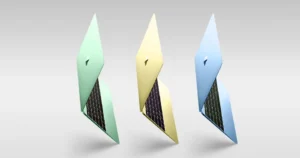Apple has rolled out fresh updates for Apple Watch, Apple Vision Pro, and Apple TV. The new software versions are watchOS 26.0.2, visionOS 26.0.1, and tvOS 26.0.1. A HomePod Software 26.0.1 update has also been released.
These are the first bug fix and security updates since watchOS 26, visionOS 26, and tvOS 26 arrived earlier this month. The Apple Watch version skips ahead to 26.0.2 because 26.0.1 was already released in Mexico to add Messages and Find My support to the Apple Watch Ultra 3.
Apple says the new versions focus on bug fixes and important security improvements, so it’s worth installing as soon as possible.
How to Install watchOS 26.0.2
- Make sure your iPhone is on the latest iOS 26 version.
- Open the Watch app on your iPhone.
- Go to General > Software Update.
- Tap Download and Install.
- Keep your Apple Watch on its charger and maintain Wi-Fi and Bluetooth until the update is complete.
Reminder: Once you update your Apple Watch, you can’t downgrade to an older version.
How to Install tvOS 26.0.1
- On your Apple TV, open Settings.
- Select System > Software Update.
- Tap Update Software.
- If tvOS 26.0.1 is available, choose Download and Install.
Your Apple TV will restart during the update, so don’t unplug it.
How to Install visionOS 26.0.1
- Put on your Apple Vision Pro headset.
- Open the Settings app.
- Navigate to General > Software Update.
- Tap Download and Install.
If you’re updating with Vision Pro connected to a Mac, make sure you have the latest version of Xcode installed.