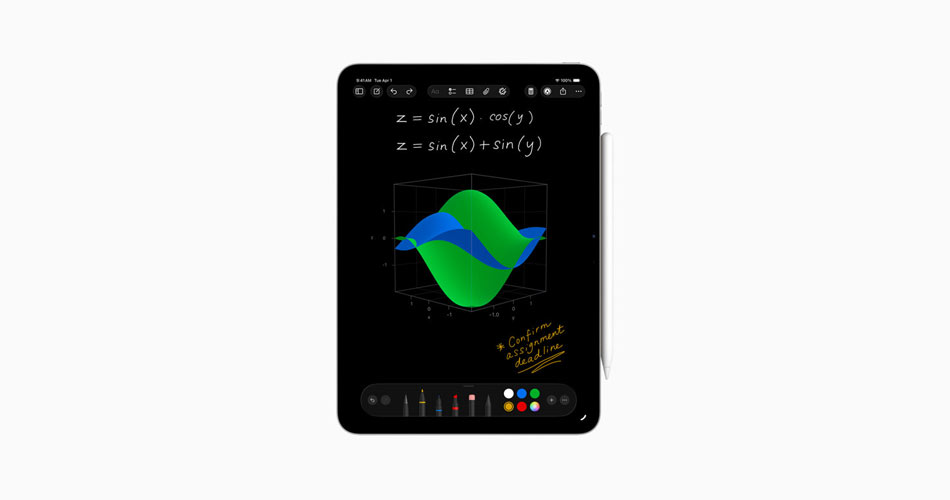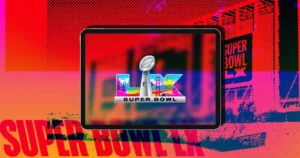Apple has upgraded Math Notes in iOS26 and iPadOS 26 with support for creating 3D graphs, making complex math more visual and easier to understand, especially for students and educators.
Math Notes Gets a Powerful 3D Graphing Boost
Math Notes, originally introduced in iOS 18 and iPadOS 18, lets users write or type equations that are instantly solved when an equals sign is added. In iOS 26 and iPadOS 26, this feature now supports 3D graphing. Just write an equation with three variables, like z = x * sin(y).
You’ll get a wave-like surface that stretches in the x-direction while oscillating along the y-axis. It’s perfect for visualizing how variables interact in multivariable equations.
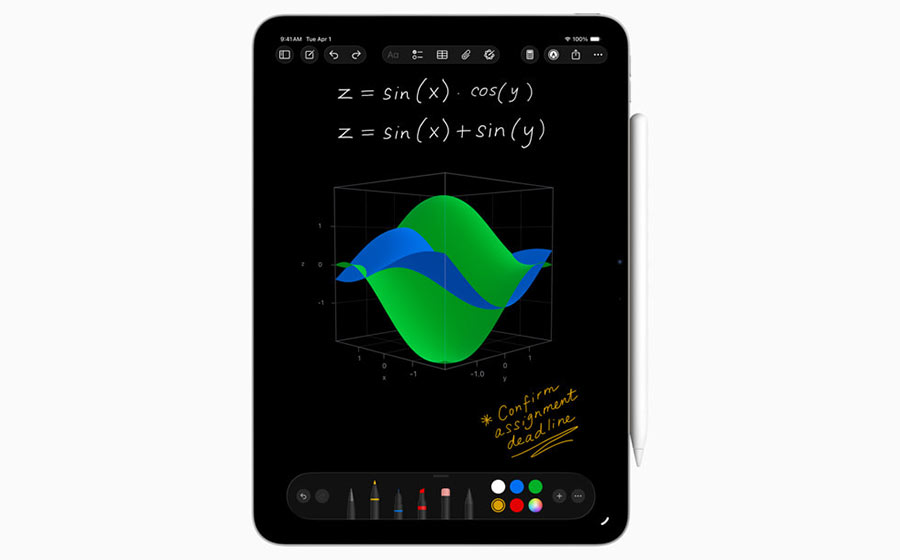
This upgrade works inside the Notes app or via the Calculator app’s Math Notes option. On iPhone, you can type equations. On iPad, it gets even better, you can handwrite math using Apple Pencil and circle the equation to bring up graphing options.
Related: Hidden iOS 26 Features Apple Didn’t Talk About at WWDC 2025
Related: iOS 26 Beta 1, iPadOS 26 Beta 1 OTA Update: How to Download and Install
How to Create a 3D Graph in Math Notes
- Type or handwrite a math equation with three variables.
- Tap on a variable and select Insert 3D Graph.
- Use drag or pinch gestures to move, resize, or zoom the graph.
- Copy the graph into other apps if needed.
While available on both iPhone and iPad, the experience is smoother and more interactive on iPad due to the larger screen and Apple Pencil support.
Related: Download iPadOS 26 Official Wallpapers in Full Resolution for Any iPad
When Can You Try It?
iOS 26 and iPadOS 26 are currently in developer beta. Apple plans to launch the public beta in July, followed by a full release in September 2025.