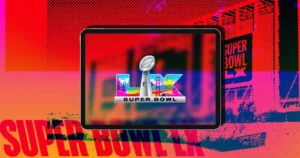Apple has rolled out new software updates for Apple Watch, Apple Vision Pro, and Apple TV. The latest versions are watchOS 26.1, visionOS 26.1, and tvOS 26.1, all focusing on improving stability, performance, and security across devices.
These updates follow the initial 26.0 releases earlier this month and are recommended for all users to keep things running smoothly.
How to Update Apple Watch to watchOS 26.1
- Make sure your iPhone is updated to the latest iOS 26 version.
- Open the Watch app on your iPhone.
- Go to General > Software Update.
- Tap Download and Install to begin the process.
- Keep your Apple Watch on its charger and connected to Wi-Fi until the update finishes.
Remember, once you update your Apple Watch, there’s no option to roll back to an older version.
How to Update Apple TV to tvOS 26.1
- On your Apple TV, open Settings.
- Go to System > Software Updates.
- Select Update Software.
- If tvOS 26.1 is available, choose Download and Install.
Your Apple TV will restart automatically during the update, so avoid unplugging it until the process completes.
How to Update Apple Vision Pro to visionOS 26.1
- Put on your Apple Vision Pro headset.
- Open the Settings app.
- Navigate to General > Software Update.
- Tap Download and Install to begin.
If you’re updating with Vision Pro connected to a Mac, make sure the latest version of Xcode is installed to ensure compatibility.
These updates might not include new features, but they’re key for keeping your Apple devices secure and running smoothly. It’s always a good idea to install them as soon as they appear.