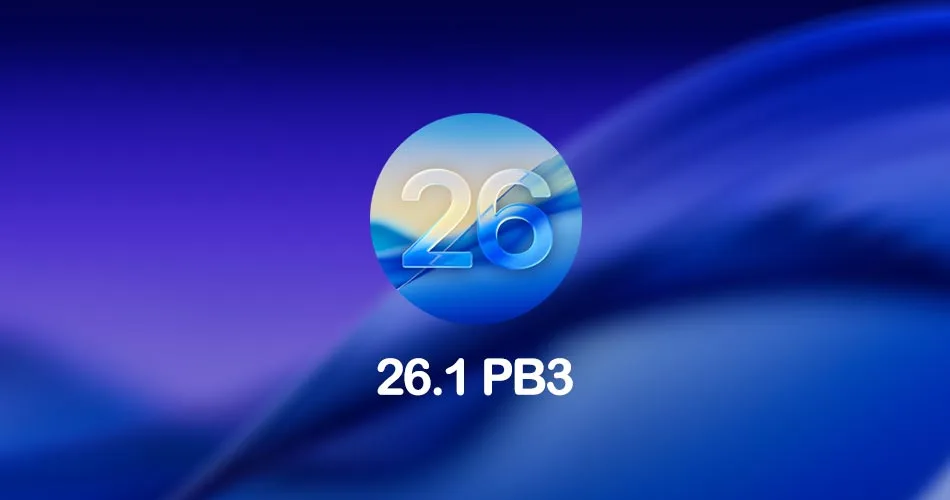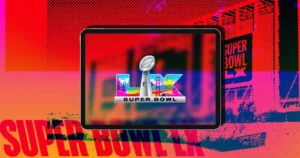Apple has just released macOS Tahoe 26.1 public beta 3, following yesterday’s developer beta rollout — and yes, it’s the same build (25B5062e). Here’s what’s new in the latest release.
What’s New in macOS Tahoe 26.1 Public Beta 3
This update focuses mostly on refinements and early groundwork for future features. Apple appears to be preparing AI-related updates, including Anthropic’s MCP integration and expanded third-party support in Image Playground, extending beyond ChatGPT.
Developers have also spotted:
- A new colorful Apple TV logo, aligning with Apple’s broader rebrand.

- An updated Macintosh HD icon, continuing the visual changes introduced in macOS Tahoe 26.
- References to a second-generation Apple Pro Display XDR in the code.
Aside from these tweaks, the update also includes the usual bug fixes and performance improvements.
How to Install macOS Tahoe 26.1 Public Beta 3
If you’re part of Apple’s public beta program, here’s how to grab the update:
- Go to beta.apple.com and sign in.
- Open System Settings > General > Software Update.
- Tap the “i” icon next to Beta Updates.
- Choose macOS Tahoe 26 Public Beta from the dropdown.
- Hit Done and install.
What do you think of macOS Tahoe so far? Notice any hidden tweaks or improvements? Drop your thoughts below.