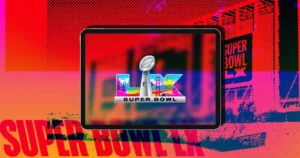Getting flooded with spam or scam messages on WhatsApp? You’re not alone, and there’s a fix. Whether it’s unsolicited crypto schemes, shady real estate pitches, or just a wave of random nonsense, WhatsApp has a built-in feature that can automatically block these messages when they come in bulk from unknown numbers.
This isn’t just about being annoyed, high-volume message attacks can overload your notifications, drain your battery, and even slow down your phone. Thankfully, WhatsApp’s “Block unknown account messages” feature can help protect your sanity and your device.
But how do you know it works? Well… I found out the hard way.
I Told a WhatsApp Scammer to Bugger Off, and It Backfired, Spectacularly
One day, I got one of those too-good-to-be-true scam messages on WhatsApp. I wasn’t in the mood for nonsense, so I told the scammer to take a hike. And that, my friends, was my mistake.
What happened next felt like coordinated revenge.
Dozens, and I mean dozens, of different numbers started pinging me in a matter of few seconds. Each message was random, spammy, and often completely meaningless: just characters, symbols, and spammy text. The messages poured in, nonstop, for close to 24 hours – minus prolly what must’ve been the scammer’s lunch break. My phone wouldn’t stop buzzing. Notifications were jammed. I had to completely silence WhatsApp just to think.
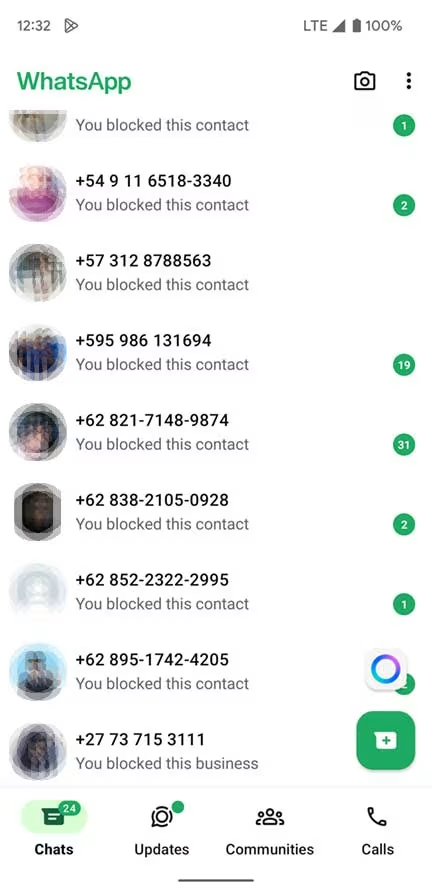
I was hoping thing’s will quiet down, but they didn’t. My search efforts for a solution were compounded with frustration and I completely missed what was hiding in plain sight; the “Block Unknown Account Messages” feature buried in WhatsApp’s advanced settings.
How to Automatically Block Spammy Messages from Unknown Numbers on WhatsApp
WhatsApp’s advanced security lets you block incoming messages only when they hit suspicious volumes from unknown accounts. That means your known contacts can still message you, while the shady ones get filtered out.
Here’s how to turn it on:
Step-by-Step Guide
- Open WhatsApp
Make sure your app is updated to the latest version. - Tap the Three Dots in the top-right corner of your chat list. iPhone users can tap Settings.
- Navigate to Settings > Privacy
- Scroll down and tap Advanced
- Toggle on Block unknown account messages
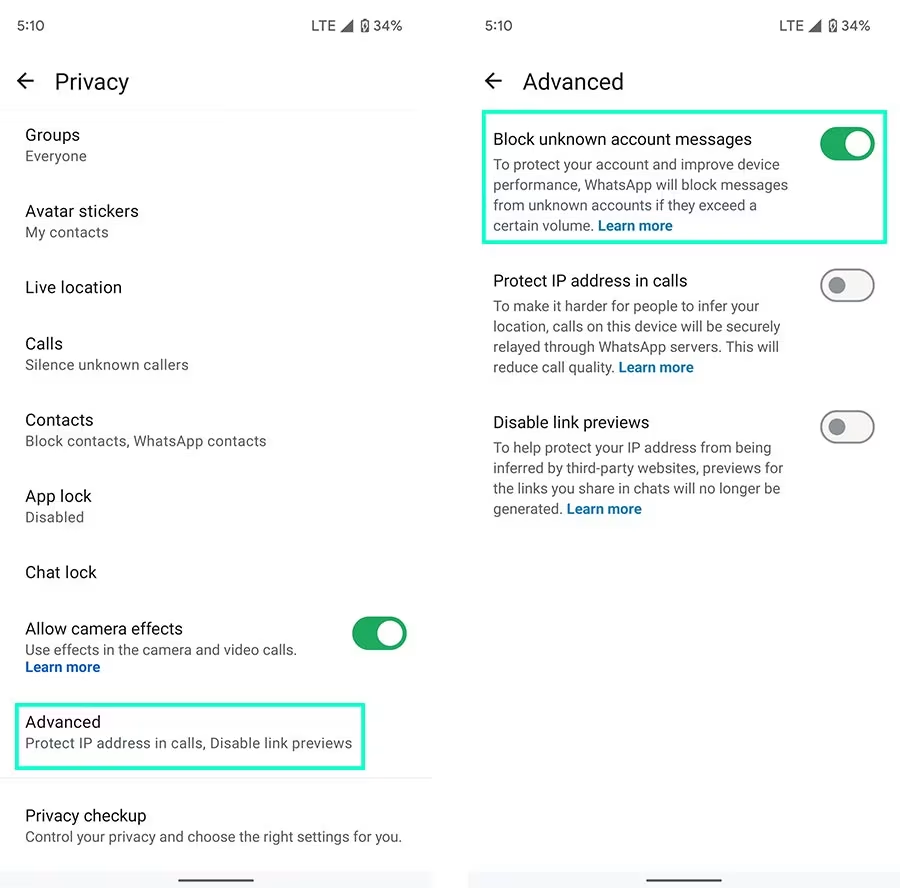
Done! WhatsApp will now automatically block message floods from unknown accounts when it detects unusually high activity.
Related: How to Use Perplexity on WhatsApp to Quickly Fact-Check Forwarded Messages
What Does This Feature Actually Do?
- It doesn’t block every unknown number, just the ones sending you message spam at high volume.
- It only kicks in when message traffic from unknown accounts spikes.
- Your regular contacts won’t be affected at all.
- Once things return to normal, messages from unknown numbers will resume as usual.
Why You Should Enable This, Even If You Haven’t Been Targeted Yet
Spammers and scammers are getting smarter, and more aggressive. They often get your number from leaked databases, shady services, or even compromised contacts. Sometimes, all it takes is one reply to trigger a full-on attack.
Whether you’ve experienced it yet or not, this feature is a must. It’s a low-key lifesaver in today’s digital chaos.
Related: WhatsApp’s New Privacy Feature Blocks Chat Exports and Auto Downloads
Final Thoughts
Don’t do what I did. Don’t antagonize scammers, even if they deserve it. But if you ever find yourself in a storm of shady WhatsApp messages, know that there is a way to shut it all down without deleting the app or throwing your phone at a wall.