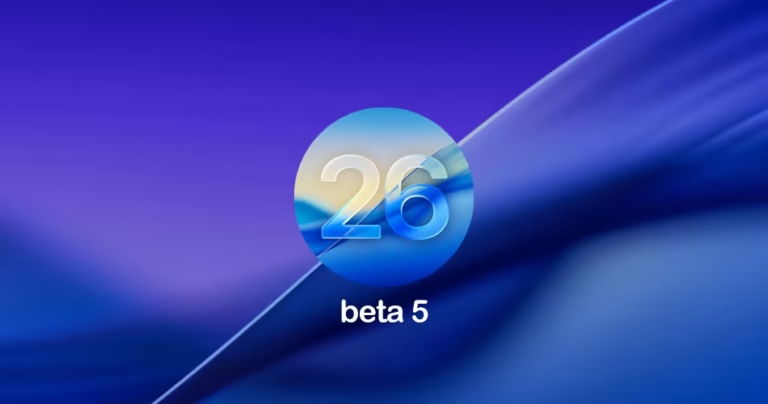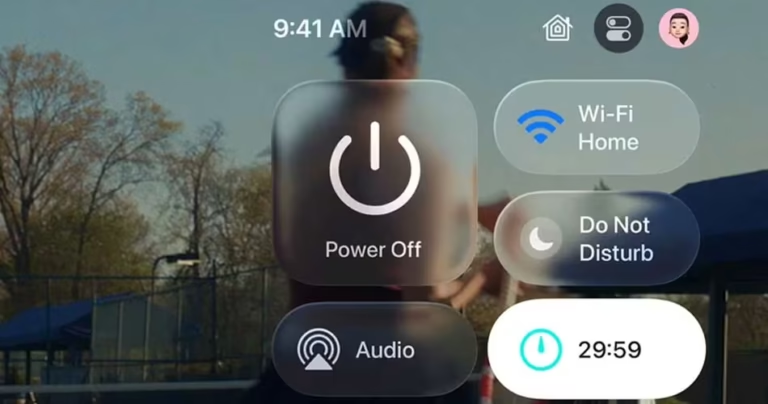Apple has released iOS 26 and iPadOS 26 Public Beta 2. Here’s what’s new, how to install the beta on your iPhone or iPad, and whether you should try it.
Apple rolls out watchOS 26, tvOS 26, and visionOS 26 Beta 5 with performance upgrades and new features. Learn what’s new and how to install them.
Apple has released iOS 26 Beta 5 and iPadOS 26 Beta 5, bringing developers one step closer to the final build. Here’s how to install it via OTA or IPSW on your iPhone or iPad.
Apple has released macOS 26 Beta 5 for developers. Here’s how to install the latest macOS Tahoe…
Need to roll back from iOS 18.6? Here’s how to safely downgrade to iOS 18.5 in minutes with a full step-by-step guide and IPSW tips.
Download and install the new AirPods public beta firmware on AirPods Pro 2 and AirPods 4 to try Sleep-Pause, Camera Remote, and more.
Want to test the new Liquid Glass visuals on your Apple TV? The tvOS 26 Public Beta is now available, and installing it is surprisingly simple. Here’s how you can download and install the beta update for free and explore what’s new.
Want to try the latest watchOS 26 features early? Here’s how to download and install the watchOS 26 public beta on your compatible Apple Watch using your iPhone running iOS 26.
Apple just released iOS 26 public beta 1 and iPadOS 26 public beta 1 for everyone. Here’s what’s new, and how to download and install it on your iPhone and iPad.