A day after releasing the developer version, Apple has rolled out macOS Tahoe 26.1 public beta 2 for all enrolled testers.
This latest build, 25B5057f, is identical to the developer beta and continues Apple’s focus on stability, performance, and AI groundwork.
What’s new in macOS Tahoe 26.1
While there aren’t any major front-end changes this time, Apple is laying the foundation for its upcoming Model Context Protocol (MCP) support — expanding how macOS integrates with AI systems.
The update also includes backend improvements for Image Playground, preparing it for compatibility with AI models beyond ChatGPT.
As with most minor updates, you can also expect several bug fixes and performance refinements to enhance day-to-day use.
How to install macOS Tahoe 26.1 Public Beta 2
If you’re part of Apple’s Public Beta Program, here’s how to get started:
- Enroll your Mac at beta.apple.com if you haven’t already.
- Open System Settings.
- Navigate to General > Software Update.
- Click the ‘i’ icon next to Beta Updates.
- Choose macOS Tahoe 26 Public Beta from the dropdown menu.
- Hit Done, then download and install the update.
macOS Tahoe 26.1 public beta 2 is available now for compatible Macs, giving testers a closer look at what’s next in Apple’s AI-powered macOS future.


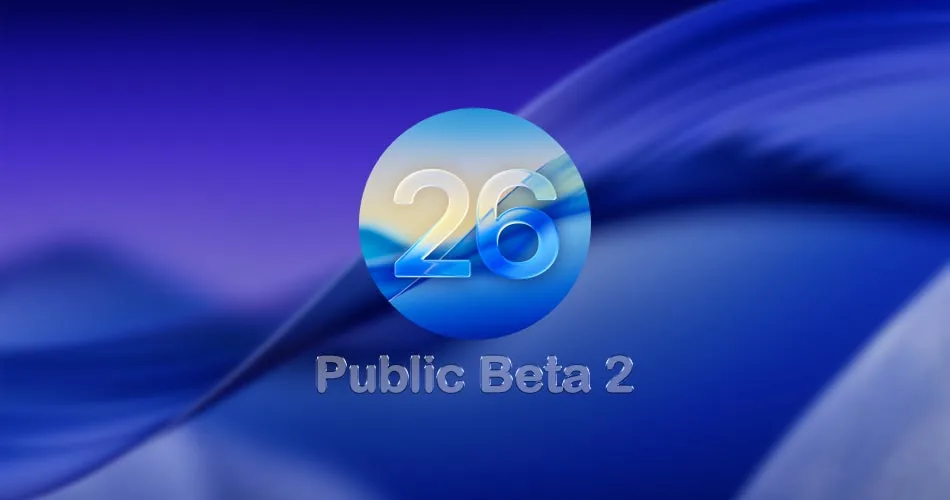




Comments