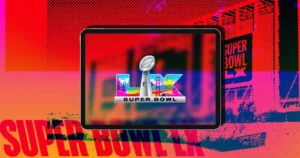Apple has released macOS 26 Beta 4 for developers. Here’s how to install the latest developer beta on your Mac and what to know before updating.
macOS 26 Beta 4 Is Out Now for Developers Ahead of Imminent Public Beta Release
Apple has just released macOS Tahoe 26 Beta 4, continuing its steady rollout of developer previews ahead of the big macOS 26 release this fall. If you’re running a compatible Mac and already on an earlier beta, you’re just a few clicks away from updating.
And if you’re not a developer? Hang tight, the public beta should be right around the corner.
How to Install macOS 26 Beta 4 on Your Mac
If you’re already enrolled in the Apple Developer Program (which is now free), installing the update is easy:
- Open System Settings
- Go to General > Software Update
- Wait for macOS Tahoe 26 Developer Beta 4 to appear
- Click Update Now and follow the steps
Don’t forget, you’ll need a compatible Mac and an Apple ID tied to a developer account. If you haven’t enrolled yet, head to developer.apple.com to sign up.
What’s New in macOS 26 Beta 4?
While Apple hasn’t provided a detailed changelog, Beta 4 is largely expected to focus on:
- Performance optimizations
- System-wide stability improvements
- Bug fixes from earlier builds
Some users have also noticed smoother animations and improved responsiveness, which is in line with Apple’s usual beta refinement process.
Things to Know Before Installing macOS 26 Beta 4
macOS 26 is still in its testing phase, which means:
- App compatibility may vary
- Occasional bugs and crashes are normal
- Not ideal for your daily driver Mac
This version is meant for developers to test their apps and provide feedback to Apple.
Final Thoughts
macOS 26 Beta 4 keeps the momentum going as Apple prepares for a polished public release later this year. If you’re a developer, this is the time to make sure your apps are ready. If you’re a regular user, keep your eyes peeled, the public beta is likely dropping tomorrow.