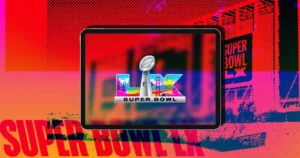Apple has officially released iOS 26.1 Release Candidate (RC) to developers, giving us a near-final look at what’s coming in the next major iPhone update.
This version brings some welcome customization features and a handful of useful tweaks across the system.
Liquid Glass Toggle Returns with a Twist
The standout feature in iOS 26.1 is the new Liquid Glass toggle. This setting lets you choose between the clear look introduced in iOS 26 and a tinted version that softens transparency effects across elements like the Lock Screen, Control Center, and tab bars.

You’ll find the new toggle under Settings > Display & Brightness > Liquid Glass. It’s also available on iPad (and even on Mac under Settings > Appearance > Liquid Glass), though the visual difference on macOS isn’t as pronounced.
This new option works alongside existing accessibility tools such as Reduce Transparency and Increase Contrast, giving users more control over how their interface feels.
Disable the Lock Screen Swipe Camera Shortcut
Another highly requested change: iOS 26.1 finally lets you turn off the swipe-to-open Camera gesture from the Lock Screen.
Go to Settings > Camera > Lock Screen Swipe to Open Camera to toggle it off. This should help prevent those accidental camera launches that happen when you just meant to unlock your iPhone.
It’s a small change but one that’s been years in the making — especially since Apple added multiple other ways to open the Camera, like the Control Center shortcut, Action button, and Camera Control button on newer iPhones.
Other Notable Updates in iOS 26.1

Beyond the headline features, iOS 26.1 includes several smaller improvements:
- Apple Intelligence expands to new languages, including Chinese (Traditional), Danish, Dutch, Norwegian, Portuguese (Portugal), Swedish, Turkish, and Vietnamese.
- AirPods Live Translation now supports Chinese, Italian, Japanese, and Korean.
- Apple TV+ is rebranding to Apple TV, complete with a colorful new app icon and refreshed identity.
- A new Local Capture section appears in Settings under General, letting users control where recordings are saved and whether they include audio.
- The Clock app gets an updated alarm interface with a Slide to Unlock style dismissal.
- In Music, you can now swipe between songs directly from the playback screen.
How to Download iOS 26.1 RC
If you’re a registered Apple Developer, you can download iOS 26.1 RC now:
- Open Settings > General > Software Update.
- Ensure Beta Updates are turned on.
- Tap Download and Install to get the latest build.
You can also download the IPSW files directly from developer.apple.com and install them manually via Finder (Mac) or iTunes (Windows).
Availability
The iOS 26.1 RC is available today for developers, with the public release expected within a week.
If Apple’s past schedule is any indication, we’ll likely see the full rollout to all users very soon — just in time for those wanting a smoother, more customizable iPhone experience.