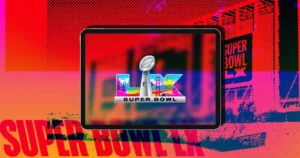Apple has released iOS 18.6.1, bringing stability improvements, critical security patches, and a key enhancement for Apple Watch users in the U.S. While attention is on iOS 26 betas, this update ensures your device stays secure and fully functional.
How to Update to iOS 18.6.1
You can update your device over-the-air (OTA) by navigating to: Settings > General > Software Update
If the update doesn’t appear immediately, Apple’s rollout may take a few hours to reach all users.
What’s New in iOS 18.6.1
The update includes:
- Critical security updates to protect your device
- Bug fixes and behind-the-scenes improvements for performance and stability
- Redesigned Blood Oxygen feature for Apple Watch (U.S. only):
- Available for Apple Watch Series 9, Series 10, and Apple Watch Ultra 2 paired with iPhone running iOS 18.6.1
- Sensor data is now measured and processed on the iPhone
- Results can be viewed in the Respiratory section of the Health app
- Enabled due to a recent U.S. Customs ruling
- No impact on Apple Watch units already featuring the original Blood Oxygen functionality or units purchased outside the U.S.
Download iOS 18.6.1 IPSW Files
You can manually restore or update your device using the appropriate IPSW file via Mac (Finder) or PC (iTunes).
iOS 18.6.1 IPSW Download Links
Important Notes for Manual IPSW Installation
- Always back up your device via iCloud or Finder before restoring
- Ensure you download the correct IPSW for your model
- IPSW restores erase the device unless using update mode:
- Mac: Option + Click
- Windows: Shift + Click
Final Thoughts
iOS 18.6.1 update may appear minor, but the update delivers essential security improvements and enables the new Blood Oxygen measurement experience for eligible Apple Watch users in the U.S. Installing it keeps your iPhone and paired Apple Watch fully optimized and ready for the latest features.