If you’ve ever seen that dreaded “iPhone storage full” pop-up and felt your soul leave your body for a second, you’re not alone. Apple knows this pain all too well, which is probably why it’s gently (okay, not so gently) nudging users toward iCloud+ lately.
After launching the iPhone 17 lineup, Apple is putting iCloud+ front and center on its homepage. The goal? To remind you that there’s more to iCloud+ than just extra gigabytes of storage. In fact, Apple’s subscription service packs five underrated perks that might make that $0.99 a month feel like a solid deal.
Let’s break them down.

1. Private Relay: Safari’s Secret Privacy Mode on Steroids
If you’re using Safari, Private Relay keeps your browsing activity truly private. It hides your IP address from websites, trackers, and even Apple itself. Think of it as a built-in VPN, but with Apple’s signature simplicity. It’s one of the biggest reasons iCloud+ isn’t just for backup nerds anymore.
Whether you’re googling something embarrassing or just don’t want targeted ads stalking you across the internet, Private Relay has your back.
2. Hide My Email: The Spam Slayer
Tired of signing up for apps and newsletters that spam your inbox for eternity? Hide My Email is your new best friend. It creates random, unique email aliases that forward messages to your real address — and you can delete them anytime.
It’s privacy meets peace of mind, and it’s perfect for when you’re not sure if you can trust that “get 20% off” pop-up.
3. HomeKit Secure Video: Smarter (and Safer) Home Security
If you’re rocking a HomeKit-compatible security camera, iCloud+ gives you encrypted video storage that even Apple can’t see. Footage is stored privately and analyzed locally, meaning your home stays your business.
It’s a low-key killer feature for anyone using HomeKit Secure Video and tired of juggling third-party subscriptions from camera brands.
4. Custom Email Domain: iCloud with Personality
Want to make your iCloud email sound a little more… you? iCloud+ lets you create a custom email domain, so instead of using the default @icloud.com address, you can go with something like [email protected].
It’s sleek, personal, and very “Apple.” If you’ve ever envied Gmail users for this feature, you can stop now.
5. Apple Invites: The Hidden Gem
You probably haven’t heard much about this one, but Apple Invites is like a cleaner, more privacy-friendly version of Evite or Google Calendar invites. You can create and send event invitations directly from your iPhone without sharing unnecessary data.
It’s minimal, fast, and blends perfectly into the Apple ecosystem.
So… Is iCloud+ Worth Paying For?
If you’re just using the free 5GB Apple gives you, you’ll probably hit that limit faster than you can say “4K video.” For less than a dollar a month, you not only get more cloud storage but also a handful of genuinely useful tools that make your iPhone experience more private and more powerful.
Plans start at just $0.99/month for 50GB, scaling all the way up to 12TB if you’re basically living your life in iCloud. Sure, it’s another subscription — but this one actually earns its keep.
A comparison of Apple’s iCloud+ plans in the U.S. can bee seen below:
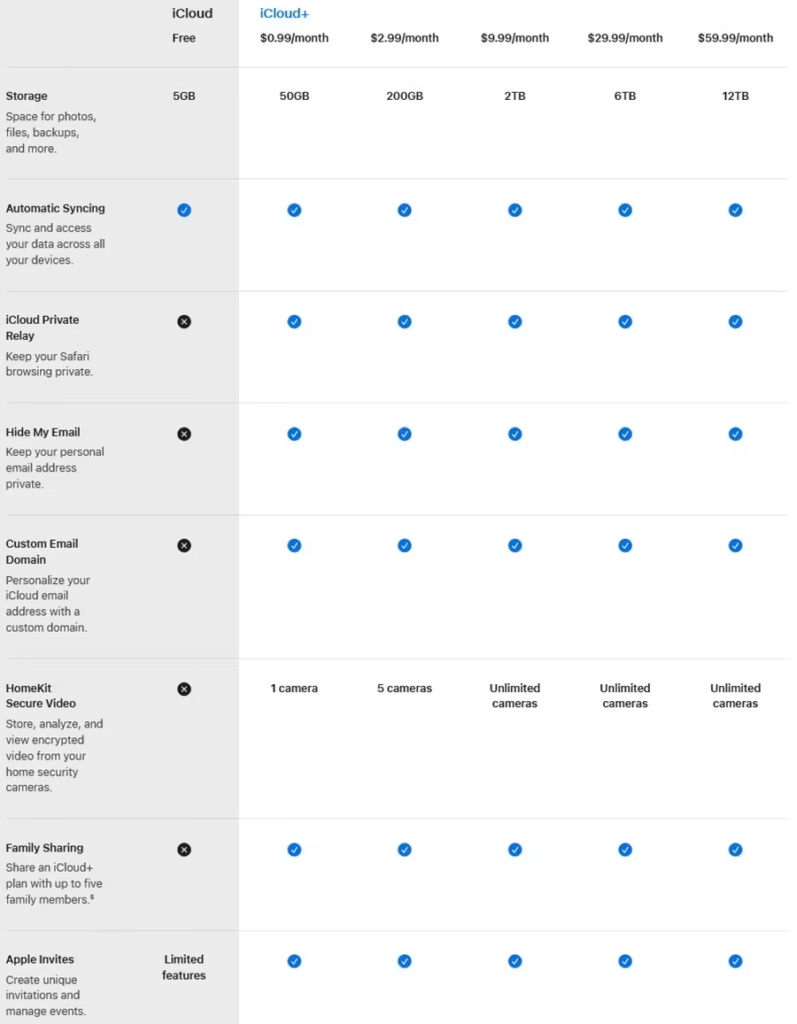
iCloud+ has quietly become one of Apple’s most underrated services. It’s not just cloud storage anymore, it’s about privacy, personalization, and convenience. Whether you’re backing up photos, hiding your email, or locking down your smart home, there’s real value baked into those few bucks a month.






