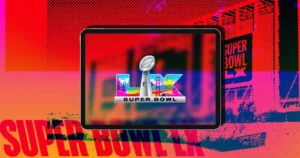Apple has just released a new firmware update (version 7E108) for the USB-C AirPods Max, marking the first update since the previous 7E101 version.
While the company hasn’t published official release notes yet, it’s safe to assume the update brings performance enhancements and potential bug fixes, especially related to the recently added lossless audio support.
What’s in This Update?
So far, Apple hasn’t detailed what’s new in firmware 7E108. However, given the previous update (7E101) introduced 24-bit/48 kHz lossless audio and ultra low-latency audio, this release likely includes under-the-hood improvements, possibly refining those features or addressing minor issues reported by users.
A Quick Reminder on Lossless Audio
If you’re using the USB-C version of AirPods Max, you’re already equipped with studio-quality audio support, giving you sound as the artist intended. The lossless audio experience is a big step forward for Apple’s high-end headphones, especially when used with Apple Vision Pro or supported Apple devices.
How to Update Your AirPods Max Firmware
Firmware updates for AirPods install automatically under the right conditions:
- Make sure your AirPods Max are in Bluetooth range of your iPhone, iPad, or Mac
- Connect the device to Wi-Fi
- Plug your AirPods Max in to charge
- Wait. Updates usually install within 30 minutes
To check your firmware version:
Settings > Bluetooth > Tap the (i) next to AirPods Max when they’re connected.
Even without flashy new features, firmware updates like these are important for keeping your device running smoothly and securely. If you’re using the USB-C AirPods Max, make sure you’re updated to 7E108 to get the latest performance tweaks.