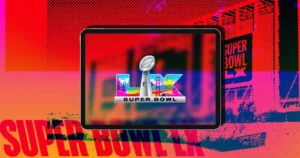Apple is officially rolling out watchOS 11.6.1 alongside iOS 18.6.1, reintroducing the Blood Oxygen feature for Apple Watch models in the United States. The update restores the functionality to Apple Watch Series 9, Series 10, and Apple Watch Ultra 2, following a temporary removal due to a U.S. import restriction.
What’s New in watchOS 11.6.1
The key addition in this release is the redesigned Blood Oxygen monitoring:
- Sensor data from the Apple Watch Blood Oxygen app is now processed on the paired iPhone
- Results appear in the Respiratory section of the Health app
- Available for Apple Watch Series 9, Series 10, and Ultra 2 in the U.S.
- Apple Watch models already equipped with the original Blood Oxygen feature, or units purchased internationally, are unaffected
Apple notes that this update is enabled following a recent U.S. Customs ruling, resolving restrictions that temporarily prevented the feature on certain Apple Watch models sold in the United States.
Background
The Blood Oxygen feature was temporarily removed due to an ongoing patent dispute between Apple and Masimo, which resulted in a U.S. import ban on Apple Watches with the feature starting in December 2023. Apple resumed sales in January 2024, but the Series 9 and Ultra 2 initially lacked Blood Oxygen monitoring, and the Series 10 launched without it. Legal proceedings continue, but this update ensures U.S. users regain access to this health feature.
How to Install watchOS 11.6.1
- Make sure your iPhone is running iOS 18.6.1
- Open the Watch app on your iPhone
- Go to General > Software Update
- Tap Download & Install
- Place your Apple Watch on its charger and ensure it has at least 50% battery
- Wait for the update to complete
Final Thoughts
With watchOS 11.6.1, Apple restores a critical health monitoring feature for U.S. users, improving the Apple Watch experience for Series 9, Series 10, and Ultra 2 owners. This update is a significant step for Apple in resolving regulatory and legal challenges while ensuring users have access to essential health tracking tools.