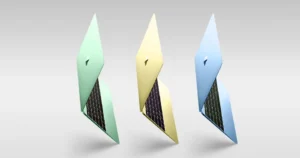Apple releases watchOS 11.6 beta 1 for developers. Learn how to download and install the latest beta on your Apple Watch and what to expect from the update.
This new update might not bring flashy changes, but it’s expected to pack behind-the-scenes improvements, bug fixes, and maybe a few subtle tweaks.
How to Download watchOS 11.6 Beta 1
Want to try it out? Here’s how to install watchOS 11.6 developer beta on your Apple Watch:
Step 1: Join Apple’s Developer Program
Before you do anything else, make sure you’re part of the Apple Developer Program. You can sign up here using your Apple ID. It’s free to join and required to access beta updates.
Step 2: Enable Beta Updates
On your iPhone, open the Watch app and head to General > Software Update > Beta Updates, and select watchOS 11 Developer Beta (make sure not to select watchOS 26) from the list.
Step 3: Install the Beta
Put the Apple Watch on charge, make sure it’s connected to Wi-Fi and has at least 50% battery. The update will begin downloading and then install.
Important: Once you install the beta, you can’t downgrade to a previous version. So make sure you’re okay with some possible bugs or instability before jumping in.
What’s New in watchOS 11.6 Beta?
Right now, Apple hasn’t shared detailed release notes. It’s likely that watchOS 11.6 focuses on performance improvements, security patches, and bug fixes ahead of the full transition to watchOS 26 later this year.
Related: Does Your Apple Watch Support watchOS 26? Check Here
We’ll update this post if anything major is discovered in the beta.
Final Thoughts
Related: watchOS 26 Beta 1 Available: How to Install On Compatible Apple Watch
If you’re a developer or just enjoy being ahead of the curve, watchOS 11.6 beta 1 is available now and easy to install. While the future lies in watchOS 26 and its big redesign, this update helps keep your Apple Watch running smoothly in the meantime.