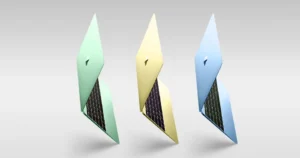Ever been halfway through an article, come across a golden quote, and thought “this is what I want to share, and not the whole page”?
Well, Safari and Chrome let you copy a link that jumps straight to the exact text you highlight. The feature has been around for a while now, but have you really noticed it?
No more “scroll down and look for this paragraph” messages. Just a clean link that lands right where you want it. Here’s how it works.
In Safari (macOS Sequoia or later)
Works in Safari 18.2 and newer.
- Highlight the text you want to share and hit the right-click button.
- Select “Copy Link to Highlight.”
- Paste it wherever. Safari will scroll to and highlight the selected text when someone opens it.
Note: Not all websites support this yet, but most articles and blogs do.
In Chrome (and Chromium browsers like Edge)
- Highlight the text.
- Right-click and choose “Copy link to highlight.”
- Done. That link now opens to that exact piece of text—highlighted and everything.
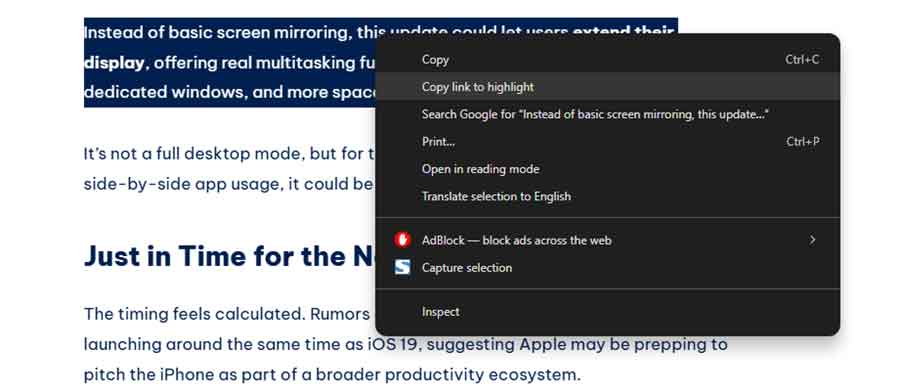
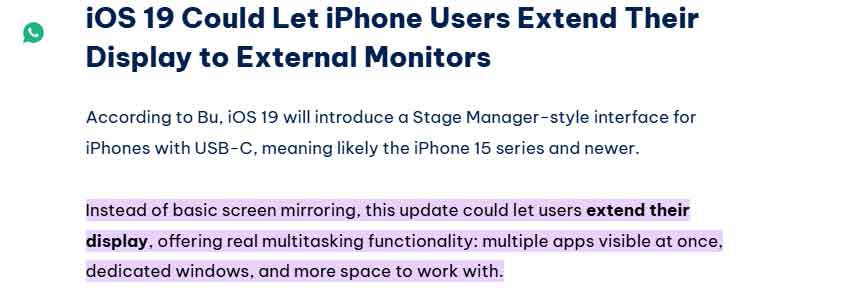
This works in Chrome version 90 and above, as well as in Microsoft Edge. Firefox users can add this feature via a Link to Text Fragment extension.
Why Is This So Useful?
- Saves people from aimless scrolling.
- Perfect for sharing instructions, quotes, or key details.
- Feels like a pro move, even if it’s just two clicks.
A Little History and Why You Probably Missed It
This feature quietly rolled out in Chrome back in 2021 under something called text fragments. Safari added support later, starting in macOS Ventura, and it’s still here in Sequoia (2025). But let’s be honest, most people still don’t know this exists.
There’s no big banner or “try this” notification. It’s hidden in a right-click menu, which means it often goes unnoticed unless someone points it out. Now you know.